Random Music Notes and Chords for Instrument Practice
This applet plays random music notes to help you practice switching between notes. Play the note on your musical instrument as it is displayed on the screen. You can adjust the tempo as needed to decrease or increase difficulty. Additionally, it can be used in whatever way best suits your practice. This can include practicing chords, arpeggios, singing, etc. You can also run this applet without looking at the screen to practice finding and playing notes on your instrument strictly by ear.
Updates:
Feb 11th, 2024: Added a MIDI input feature, enabling users to select and connect to their MIDI keyboard for interactive play-along sessions with visual feedback. Additionally, togglable key labels have also been introduced so beginners can more easily identify which notes are being played.
Feb 27th, 2024: Added a Repeat Note Feature, giving you the option to play the same note on each beat, rather than once per measure. This enhancement is ideal for ear training, allowing you to hear the note multiple times before it changes.
April 20th, 2024: We’ve combined the Random Chords Generator and the Random Notes Generator into a single feature with a togglable switch, allowing you to easily switch between random notes and random chords during your practice sessions.
Additionally, a new “Use MIDI to Advance Notes” checkbox has been added, which disables the metronome and gives you control over the progression of chords using your MIDI input, enabling you to match chords at your own pace. Various performance improvements and minor bug fixes have also been implemented.
There is also a video version available here: YouTube: 1 Hour Random Music Notes that Get Faster
Looking to practice random chords instead of notes? Check out: Random Music Chords
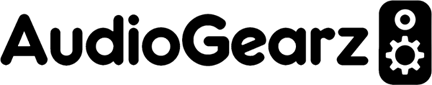





















The app doesn’t work in any browser.
Although it was working in the browsers we checked when you reported your issue, the app has since been updated. It should be working now for you.
I tried to go super fast in singing, this really helped me learn to switch notes faster!
[…] to practice random notes instead of chords? Check out: Random Music Notes […]
If you had an option to delay the text showing the note by a number of beats this would be a great endless ear training test. Example- the note plays and 4 beats later the answer appears.
Another thing that would be great is a voice saying the note name, so it could be used as ear training without looking at the screen.