Audio Answers:
Phantom Power, What Exactly Is It?
Question: “I just got my first audio interface, and I notice it has a button labeled +48V phantom power. What exactly is phantom power, and when should I use it?”

Phantom what?
Are you new to audio recording? You might have heard the term “phantom power” and wondered what it means. Phantom power is an important feature found on most audio interfaces and mixing consoles. Knowing how it works is key to getting the best sound from your microphones.
In this article, we’ll explore phantom power in depth. We’ll explain what it is, how it works, and when you should use it.
What is Phantom Power?
Phantom power is a way to send electrical power through microphone cables to power condenser microphones. The term “phantom” is used because the power is sent invisibly along with the audio signal, without messing with it.
The most common phantom power voltages are:
- +48V (most common)
- +12V
- +24V
The main purpose of phantom power is to give condenser microphones the electrical power they need to work right. Without this power, these microphones wouldn’t work at all.
Phantom power follows the DIN 45596 and IEC 61938 standards. This makes sure microphones and audio gear from different brands can work together.
How Does It Work?
Phantom power is sent through the XLR cable that connects the microphone to the audio interface or mixing console. The power is carried on pins 2 and 3 of the XLR connector, along with the balanced audio signal.
The microphone’s inner parts separate the phantom power from the audio signal. It uses the power to run the microphone’s built-in amplifier and charge the condenser capsule.
Balanced audio connections are important for phantom power because they:
- Help reduce interference
- Make sure the microphone gets a steady power supply
Using high-quality, shielded XLR cables is key to keeping the signal clean and cutting down on noise.
Condenser Microphones and Phantom Power
Condenser microphones benefit the most from phantom power. These microphones have a thin, electrically charged diaphragm (capsule) that moves when sound hits it.
The movement changes the capacitance between the diaphragm and a fixed backplate. This makes a weak electrical signal. The signal is then boosted by the microphone’s built-in preamp, which needs external power to work.
The phantom power from the audio interface or mixing console charges the condenser capsule and powers the built-in amplifier. This lets the microphone capture sound with high sensitivity, a wide frequency response, and great transient response.
Condenser microphones are widely used in various settings, such as:
- Studio recording
- Live performances
- Broadcasting
Other Microphones and Phantom Power
Not all microphones need phantom power. Dynamic microphones, which use a moving coil or ribbon to make an electrical signal, don’t need external power to work. In fact, most dynamic microphones aren’t affected by phantom power at all.
However, some old ribbon microphones can be damaged if phantom power is accidentally applied. Always check the manufacturer’s specs before connecting them to a phantom power source.
Tube condenser microphones, which use vacuum tubes for amplification, need special power supplies. They don’t work with standard phantom power. These microphones usually have their own power supply units that provide the right voltages for the tube circuit.
Phantom Power in Audio Interfaces and Mixers
Most modern audio interfaces and mixing consoles have built-in phantom power supplies. These are usually turned on by a switch or button labeled “+48V” or “P48”. Some gear may have separate phantom power switches for each microphone input, letting you apply power to specific channels as needed.
When using phantom power, it’s important to follow best practices to avoid potential issues:
- Always mute the channel before turning phantom power on or off to prevent loud pops or clicks that may damage your speakers or headphones.
- Only turn on phantom power when needed, as it can add a small amount of noise to the audio signal.
Proper Wiring and Connections
To make sure phantom power works right and to reduce noise and interference, it’s important to use balanced XLR cables. These cables have three parts:
- Two signal wires (positive and negative)
- A ground wire
The ground wire helps shield the signal wires from electromagnetic interference and reduces ground loop issues.
When connecting microphones to audio gear, make sure the XLR connectors are wired correctly:
- Pin 1: Ground (shield)
- Pin 2: Positive (hot)
- Pin 3: Negative (cold)
Using unbalanced or damaged cables can cause problems like hum, buzz, or weak signal. Always use high-quality cables and check them regularly for signs of wear or damage.
Troubleshooting Phantom Power Issues
If you run into problems when using phantom power, here are a few things to check:
- Microphone not working:
- Make sure phantom power is turned on
- Check that the microphone is plugged in correctly
- Check if the microphone works with the phantom power voltage from your gear
- Humming or buzzing sound:
- This could be caused by ground loops, bad cables, or electrical interference
- To find ground loops, try unplugging other gear one at a time to see if the noise goes away
- If the problem doesn’t go away, use ground lift switches or isolation transformers to break the ground loop
- Check your cables for damage and replace them if needed
- Distorted or weak audio signal:
- Check that the microphone is getting the right amount of phantom power (some microphones may need a specific voltage range)
- Check the gain settings on your audio interface or mixing console to make sure the input level is set right
If you’re using old or sensitive microphones, be careful when applying phantom power. Some older microphones may not be made to handle the voltage and could be damaged. Always check the manufacturer’s specs before using phantom power with these microphones.
Phantom Power Alternatives
While phantom power is the most common way to power condenser microphones, there are some other options:
- Battery-powered microphones: Some condenser microphones can run on battery power instead of phantom power. These microphones usually use AA or 9V batteries, which can last for several hours. Battery-powered microphones are handy for recording in the field or when phantom power isn’t available.
- Dedicated power supplies: Some microphones, especially those with special power needs, may require a separate external power supply. These power supplies are made to provide the specific voltages and currents the microphone needs, and they often have extra features like adjustable gain or low-cut filters.
- T-power (A-B powering): This is another way to power some small condenser microphones, especially those used in lavalier or headset mics. T-power uses a lower voltage (usually 12V) and doesn’t work with standard phantom power. Make sure to check the microphone’s specs before using T-power.
Best Practices
To get the best performance and longest life from your microphones and audio gear, follow these phantom power tips:
- Check microphone specifications: Always check the manufacturer’s specs before applying phantom power to a microphone. Make sure the microphone is made to work with the phantom power voltage from your gear.
- Mute channels when switching phantom power: To avoid loud pops and potential damage to your gear, mute the channel before turning phantom power on or off. This will prevent sudden voltage changes from causing noise or hurting your speakers or headphones.
- Use balanced, high-quality XLR cables: Investing in good, balanced XLR cables will help reduce noise, interference, and signal loss. Check your cables regularly for signs of wear or damage, and replace them when needed.
- Be careful with old or sensitive microphones: Some older microphones may not be made to handle phantom power and could be damaged if exposed to it. Always research the specs and requirements of vintage microphones before using them with modern gear.
- Take good care of your microphones: To make your microphones last longer, handle them with care and store them properly when not in use. Use a microphone clip or shock mount to reduce handling noise and vibrations, and keep the microphones in a cool, dry place away from dust and moisture.
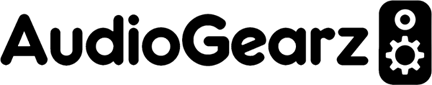



















[…] vocals, and room ambience. However, this sensitivity also means that condenser mics need phantom power to […]